Redmi note 8 Service Tool 2024
Redmi note 8 Service Tool 2024
In the world of smartphones, having the right tools at your fingertips can make all the difference. For Redmi Note 8 users, the Redmi Note 8 Service Tool brings a refreshing wave of functionality and control to their devices. This comprehensive tool empowers users to perform a wide range of operations, from unlocking bootloaders to formatting data, all within a user-friendly interface.
Redmi note8 Bootloader Unlock tool
(Fastboot Mode)
Fastboot info
Bootloader Unlock
Fastboot (to) EDL
How to use:
1. Download: Obtain the Redmi Note 8 Service Tool from a trusted source.
2. Extract: Unzip the downloaded setup file to your desktop.
3. Install: Run the setup file and follow the on-screen instructions to complete the installation.
4. Launch: Access the tool by running the shortcut created on your desktop.
5.Connect: Ensure your Redmi Note 8 is in either Sideload mode or Fastboot mode, depending on the desired operation.
7. Done!
Requirements:
- Recovery Version 5.0: Verify that your Redmi Note 8 is running recovery version 5.0 to ensure compatibility with the tool.
___________________________
File Size: 20 MB
___________________________
PASSWORD GSM MOBILE TEAM FLASHER
Gsm_Mobile_Team_Flasher Official since 2018
Redmi note 8 Service Tool 2024
 Reviewed by GSM MOBILE TEAM FLASHER
on
December 28, 2023
Rating:
Reviewed by GSM MOBILE TEAM FLASHER
on
December 28, 2023
Rating:
 Reviewed by GSM MOBILE TEAM FLASHER
on
December 28, 2023
Rating:
Reviewed by GSM MOBILE TEAM FLASHER
on
December 28, 2023
Rating:

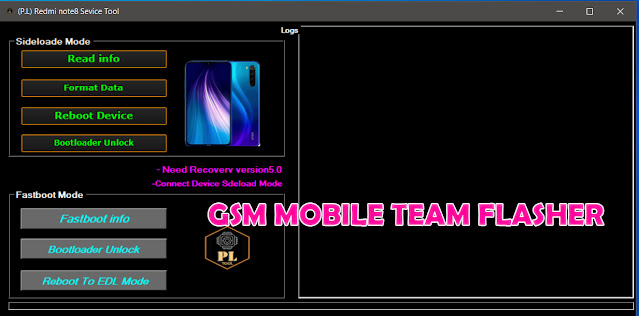





No comments